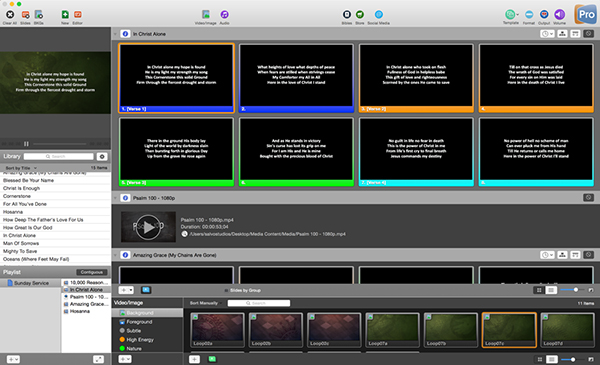How to Use Church Media
Every single day people interact with media. On the television, the internet, mobile devices; the visual narrative is the most common way we interact with our world. As the church seeks to reach our community, to change lives and impact culture, media is one of the most effective tools we can use, when we learn to use it well. We say, ‘use it well’ because unfortunately all too often our use of media sometimes makes us look like a throw-back to the 80’s rather than being on the forefront of culture.
Why do I need presentation software?
There is nothing more distracting for a congregation than watching a volunteer fumble with a Power Point presentation, or dragging a Youtube video onto the projector and watching it slowly load. These sorts of minor issues can really damage the flow of your service, and draw people’s attention away from the message you’re trying to convey. Fortunately, there are better options out there to make it easier on you, your volunteers, and your congregation.
What presentation software should I use?
There are a lot of different options out there, to suit different budgets and different needs. We would recommend looking at ProPresenter by Renewed Vision, for a number of reasons.
It is simple to use, and very easy to learn for your volunteers.
It handles media (video clips and images) better than most other applications.
Provides full integration with services like Song Select and Planning Centre Online.
It can easily import Power Point files (e.g. sermon notes) into your presentations.
It is a cross-platform application (works on Windows or Mac).
We’ve been using ProPresenter in our respective churches for the past 6 years, as well as Salvation Army territorial events, and have found that it is incredibly easy to teach to new volunteers, even those who haven’t had any experience working with lyric presentation programs before. It also helps keep everything moving seamlessly, which minimises distractions for the congregation.
To see how easy it is to get up and running with ProPresenter, have a look at the video below.
Renewed Vision have an incredible wealth of training available to watch online, which can help you or your team get familiar with the program very quickly. They cover not only the basics but also more advanced features such as working with DVDs and setting up different templates for different services.
You’ll also find that the videos we provide here on SArmy are perfectly formatted to work with ProPresenter. Simply download the mp4 versions of any of our resources, and away you go. You can also work with our background image packs as either videos or stills, which you can learn about here.
ProPresenter can really help make using media in a service a simple, pain-free experience. We would encourage you to download the demo today and see for yourself.
What if I don’t like ProPresenter?
If for some reason you’ve tried ProPresenter, and you don’t think it’s for you, here are a few other programs worth taking a look at:
Easy Worship - www.easyworship.com
Proclaim – www.proclaimonline.com
OpenLP – www.openlp.org
Presenter – www.presentersoftware.com
I think we’ll just stick with Power Point, what have you got for me?
While we would encourage you to have a look at ProPresenter, or some of the other programs above, we understand that some people will continue to use Power Point. All of our resources can be used in Power Point, with very little effort.
When using our resource videos, these can be embedded into a presentation quite simply, which removes the need to drag a video player onto the project screen, which can be very distracting. If you’re struggling with this, you can watch this short video tutorial.